
Home Company Ordering Point of sale Utilities Support Buy
|
Moving from 4POS Retail to 4-Shop is a straightforward process:
1. First install 4-Shop 2. On the Utilities menu click Import 4POS Inventory 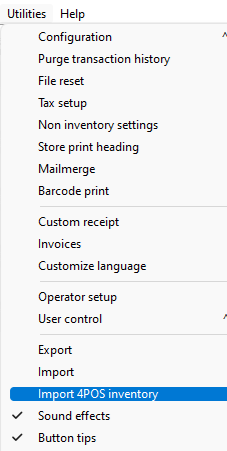
3. Then click Browse and in the 4POS folder on the local drive C: and selkect the film.dat file. 
That's it! |